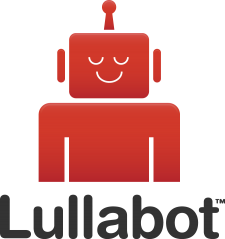Logos and Descriptions
The DrupalCampCT website uses the Drupal Conference Organizing Distribution (COD) as its base. Among the features that COD includes is Easy Sponsors Management. With COD, sponsors of DrupalCampCT can enter their organization's description and upload their organization's logo directly to our website. Conference organizers can then approve and publish a sponsor's information with a single click. COD supports the management of multiple sponsorship tiers, dynamic logo resizing and various sponsor displays.
Sponsors should take the following steps in order to display their organization's description and logo on the DrupalCampCT website:
- Contact Mark Friedman, our sponsorship coordinator, at drmarkafriedman@richardroman.com to inform us of your interest in becoming a sponsor of DrupalCampCT 2011 and the amount (or value) of the contribution you would like to make to our DrupalCamp. (Note, you might as well combine this step with the following step.)
- Register an account (or choose an account you have already created) on our website at www.drupalcampct.org which you will use to enter a description of your organization's services and products and upload your organization's logo. Once you have registered your account on our website, contact Mark and let him know the username of the account you have created.
- Mark will update the permissions for your account and let you know when he has done so.
-
Once the permissions on your account have been updated, you will be able to create a sponsor node when logged into that account through the Create Sponsor page on our website.
On the Create Sponsor page:- In the Title field, enter the name of your organization.
- Using the Logo field, upload your organization's logo in png, gif or jpg format. To look best with the theme of our website, you will want to upload an image in png or gif format with a transparent background. Your image should have a large enough resolution (width and height in pixels) so that it will look sharp when printed and displayed at DrupalCampCT on an 8-1/2 x 11 sheet of paper. We will print your logo appropriate to its dimensions in either portrait or landscape mode. The logo that is actually displayed on our website will be a re-sized version of the image that you originally upload (e.g. 175 pixels wide for Platinum logos, 150 pixels wide for Gold logos, 125 pixels wide for Silver logos).
- In the Body field, enter a 100 word (or less) description of your organization and/or the services and products it provides. Our website does not enforce the 100 word limit nor will we if you go over by a few words. However, please be respectful of our request that you keep your description to this length.
- Using the URL field, you can specify one or more links with titles to your website.
- Using the Related Attendees field, you can link to members of your organization who have registered for DrupalCampCT.
Once you have entered and saved the information describing your organization to your satisfaction, contact Mark and he will publish your organization's information at the appropriate sponsorship level based upon your contribution.



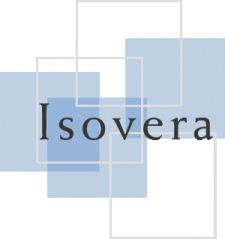




-1.png)